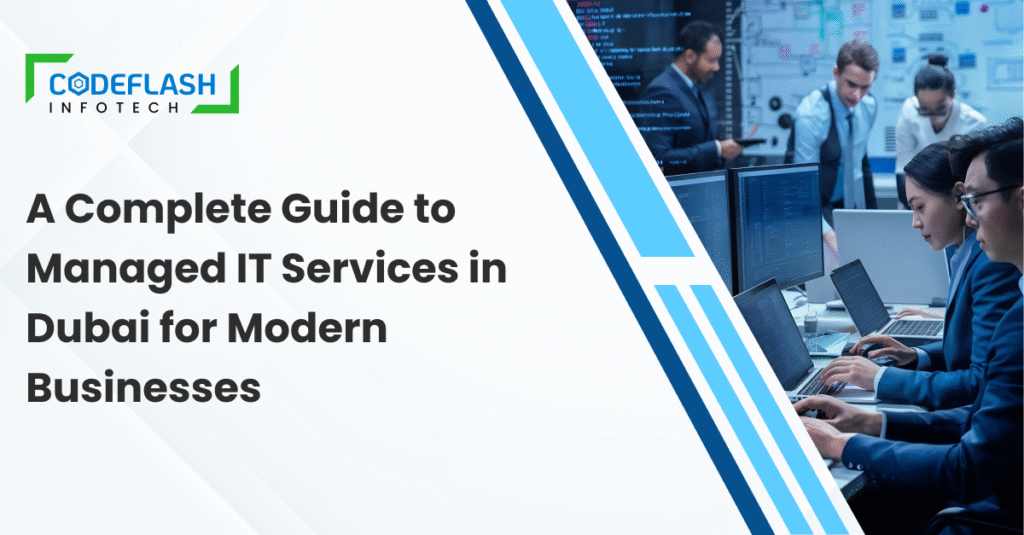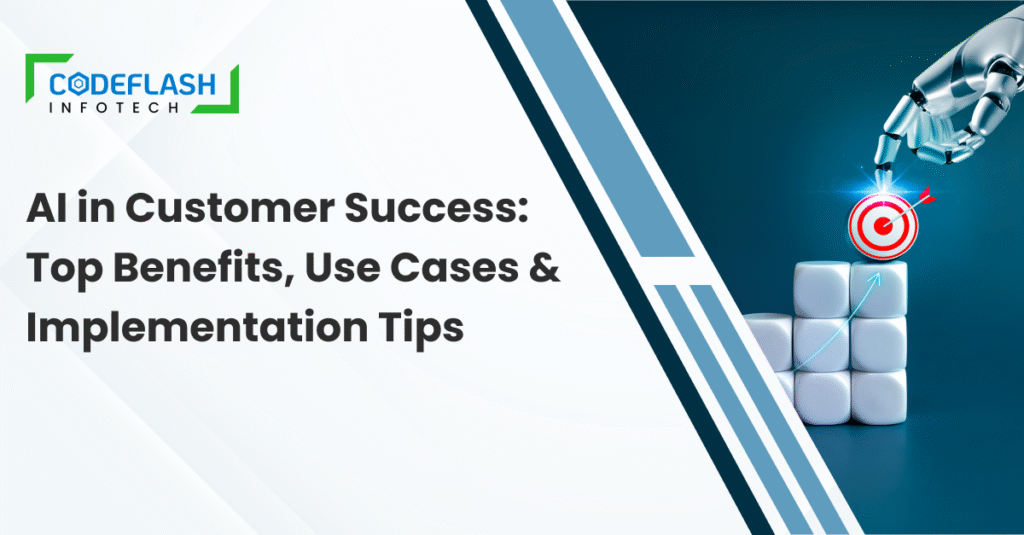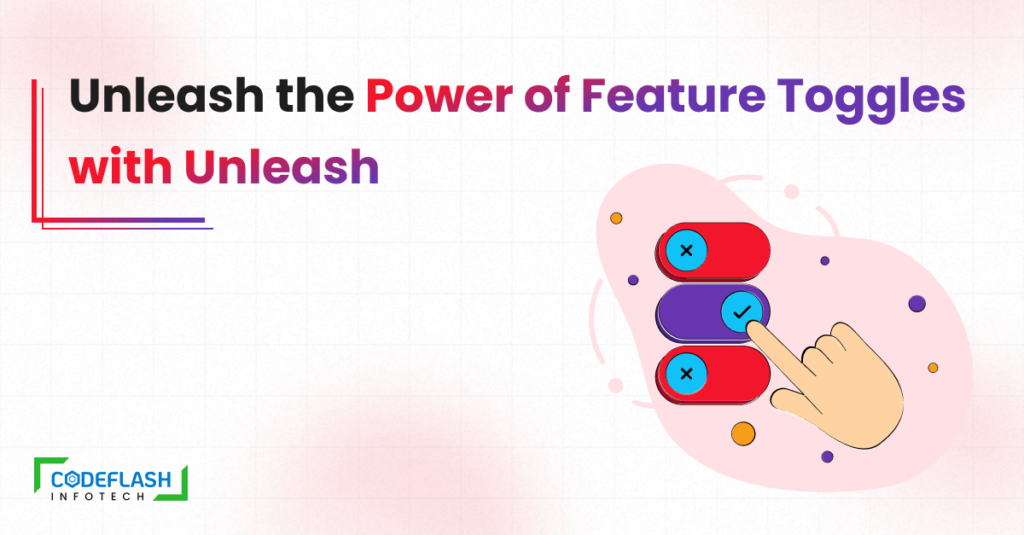
Unleash the Power of Feature Toggles with Unleash
Written by: Bhavin Koshiya | 26 DECEMBER
In the fast-paced world of software development, feature toggles have become an indispensable technique for managing and releasing new functionality. Feature toggles, or feature flags, allow developers to activate or deactivate specific application features without deploying new code. This approach brings numerous benefits to application development. One powerful tool that stands out in the realm of Feature Toggles with Unleash is Unleash. This blog will explore Unleash and how it can revolutionize feature management in your projects.
What are Feature Toggles?
Feature toggles are a mechanism in software development that allows code to be turned “on” or “off” remotely without requiring a deployment. Product, engineering, and DevOps teams commonly use feature toggles for canary releases, A/B testing, and continuous deployment. They enable teams to gradually roll out new features, test changes on a small subset of users, and remotely control a deployed system’s behaviour, similar to circuit breakers in infrastructure.
Why Should You Use Feature Toggles?
Managing branches and resolving merge conflicts can be challenging in large software projects with multiple developers working concurrently. Feature toggles with Unleash offer a solution to this problem. By placing the code under development behind a disabled feature flag, developers can work directly on the main branch, reducing the likelihood of conflicts. The principle remains dormant until the feature flag is enabled, ensuring the logic remains intact.
What is Unleash?
Unleash is an open-source feature toggle system developed by Unleash-hosted. It provides a centralized way to control and manage feature flags in your applications. This powerful tool offers a simple and scalable solution for feature toggling, enabling you to easily promote, turn off, and control your application’s features across multiple environments.

Key Features of Unleash:
- Feature Flag Management: Unleash offers a user-friendly interface for managing feature flags. You can define flags for specific features or functionality in your application and control their behaviour through a centralized dashboard.
- Targeting and Segmentation: Unleash allows you to target specific user segments or environments for your feature flags. You can quickly turn features on or off for different user groups, providing a personalized experience based on user attributes or roles.
- Integration and SDKs: Unleash provides SDKs for various programming languages, making integration with your applications seamless. These SDKs offer simple interfaces to fetch feature flags, check their status, and implement logic based on their state.
- A/B Testing and Experimentation: Toggling tools empower developers to conduct A/B testing and experiment with different feature variations. Developers can gather valuable data and insights on user preferences, behaviour, and performance by selectively enabling features for specific user groups. This data-driven approach helps make informed decisions and optimize features based on real-world user feedback.

Advantages of Using Unleash:
- Risk Reduction: With Unleash, you can safely introduce new features by toggling them on or off without deploying new code. This mitigates the risks associated with untested or unstable features, allowing you to revert changes quickly.
- Controlled Rollouts: Unleash enables gradual feature rollouts, allowing you to monitor their impact on performance and user experience. By gradually increasing the percentage of users accessing a feature, you can catch and address any issues before an entire release.
- Improved Collaboration: Unleash facilitates collaboration between developers, product managers, and stakeholders. With a centralized dashboard for feature flag management, teams can easily communicate and coordinate feature releases, reducing friction and enhancing efficiency.
- Feature Customization: Toggling tools can tailor features to specific or individual user segments. By enabling feature flags based on user attributes or preferences, developers can deliver personalized experiences and cater to different user needs.
Conclusion
Toggling tools give developers a powerful mechanism to organize and manage features effectively. By embracing element toggling techniques, software teams can enhance their agility, reduce risks, and improve overall development efficiency. The ability to control feature visibility, conduct experiments, and react swiftly to issues empowers developers to deliver high-quality software with greater confidence. So, unleash the power of toggling tools and unlock the full potential of your feature management.