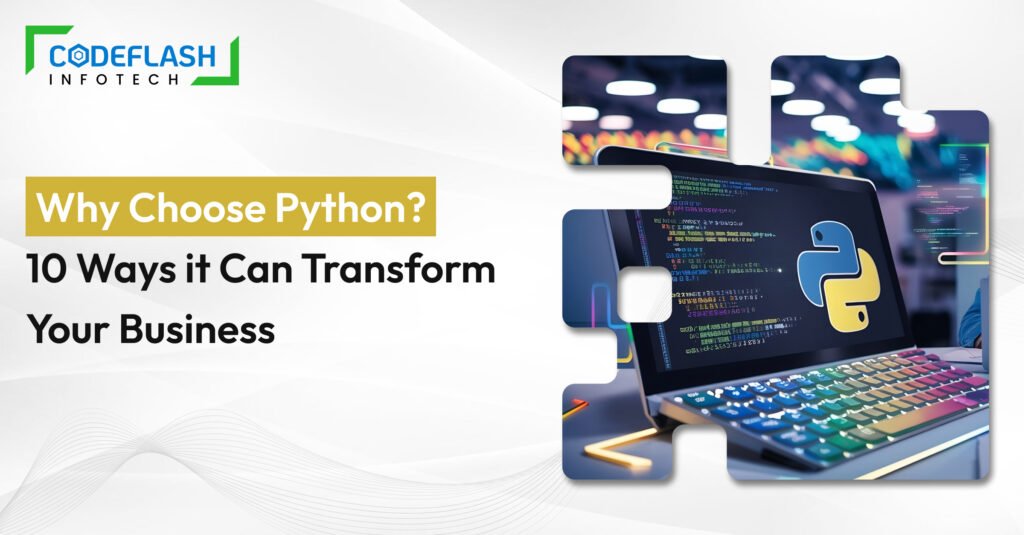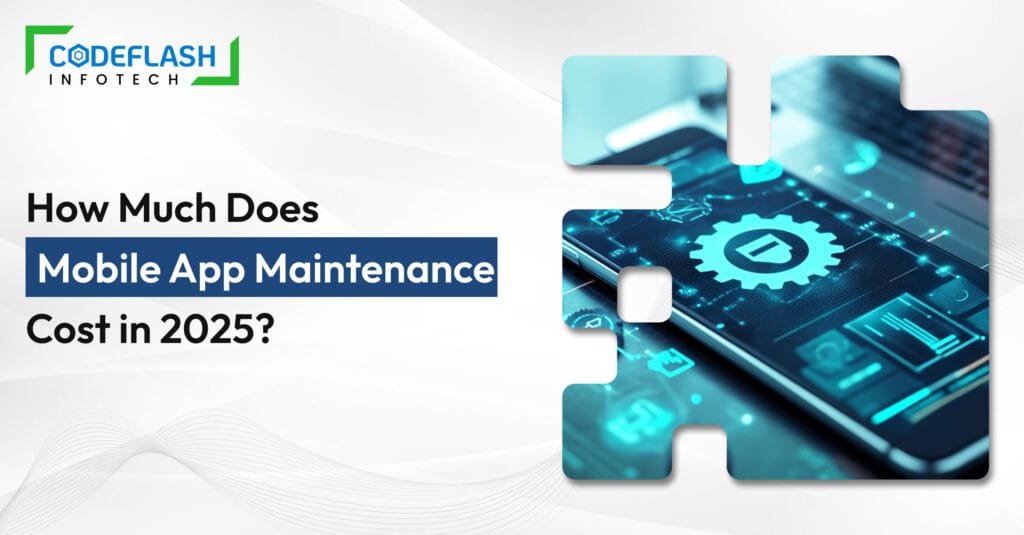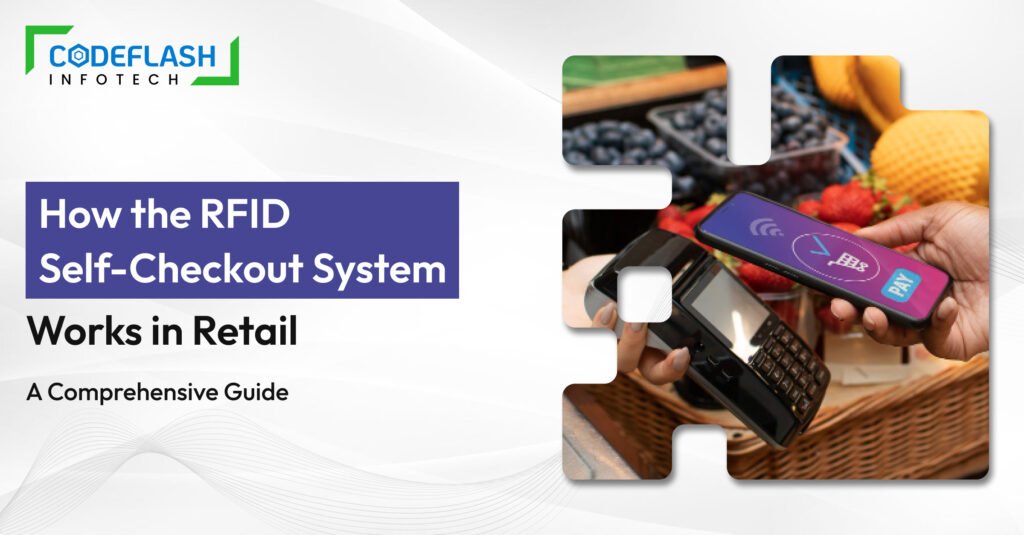software development, App development
Top 5 Designing Tools Makes Your App Glossy
15 June 2021
1) Sketch
One of the best UI design tools -Sketch. It has been accessing universally and making changes through its library of symbols, layer styles, text styles, resize, and alignment features. Overall, it saves time to pass compatible prototypes. There are loads of tools Sketch has, and designers can effortlessly create designs.
2) Adobe XD
Adobe is ruling its realm well and provides plenty of design software. Nowadays,
user experience leads designers to focus on variation of design dimension, which
is vector design. Adobe XD offers vector-based user interface tools for producing
prototypes and mockups with an interface common to all who have used previous
Adobe products.
3) Marvel
The present era is about to run fast, and clients want creativity for mobile and web app design in minimum time. A fresher is welcome to the Marvel design platform, which creates tasks simple. Prototype design can be prepared without writing a single line of code. Marvel is a very transparent interface where designers have to drag and drop to assemble designs.
4) Figma
A browser-based and first interface design tool is Figma. It holds various mediums for multiple jobs to perform, like design, prototyping, and chat from the same window. It is known as the best web design tool, which is good for editing. UI design easily crafts using Figma. It is available for Windows, Mac, and Linux browsers along with Desktop support.
5) Pixlr
Pixlr editor enables designers to access many compelling image editing features from a computer with an internet connection. It has a lucid and logical interface as the core features. Moreover, it enables AI technology to produce graphic designs in multiple file formats like PSD, JPEG, PXD, SVG, PNG, Etc. Thus, Pixlr is as same as Photoshop and a better switch of the same.
Wrapping Up,
In the fast-working scenario, businesses require quick blueprints of their web or mobile applications. Therefore, we bring wonderful web design tools with advanced technology to pass results as quickly as possible. Codeflash understands client requirements and has a creative UI/UX design team to prepare app or website prototypes, wireframes, and the best user interface. Thus, we follow the technical life cycle to develop mobile products, and our clientele is a must-read. Let us hear your ideas for a business app, and our designers bring them to reality. Happy Business!
Table of Content
Sketch
Adobe XD
Marvel
Figma
Pixlr