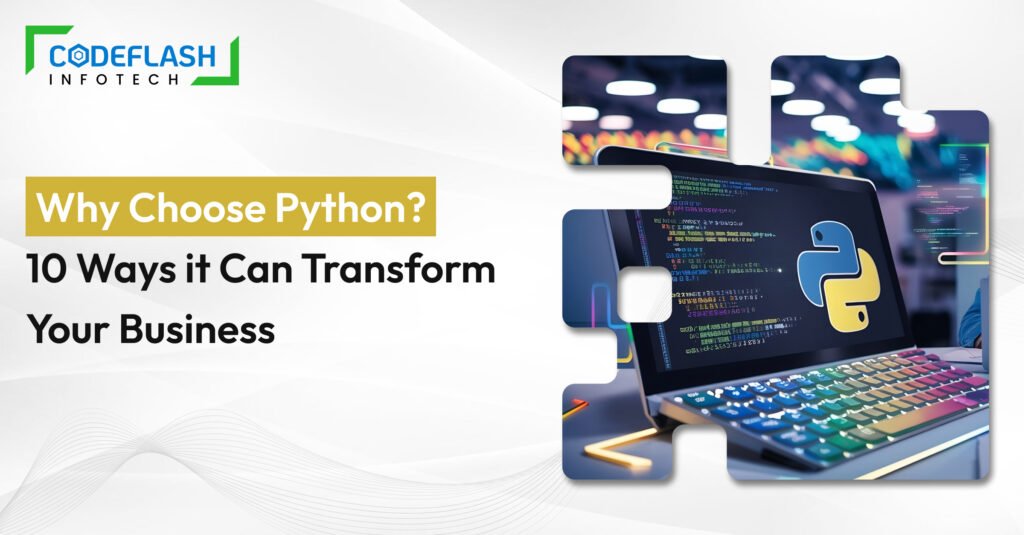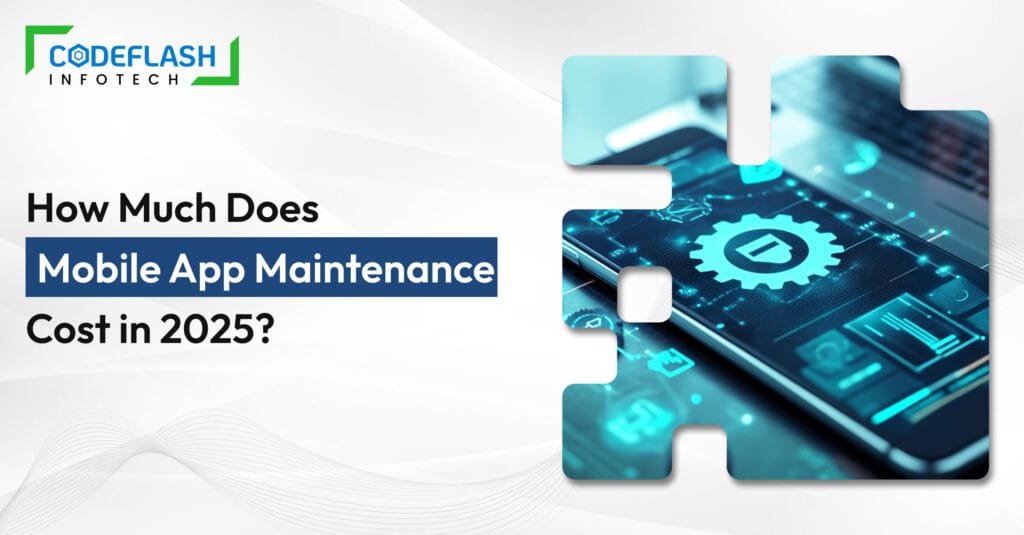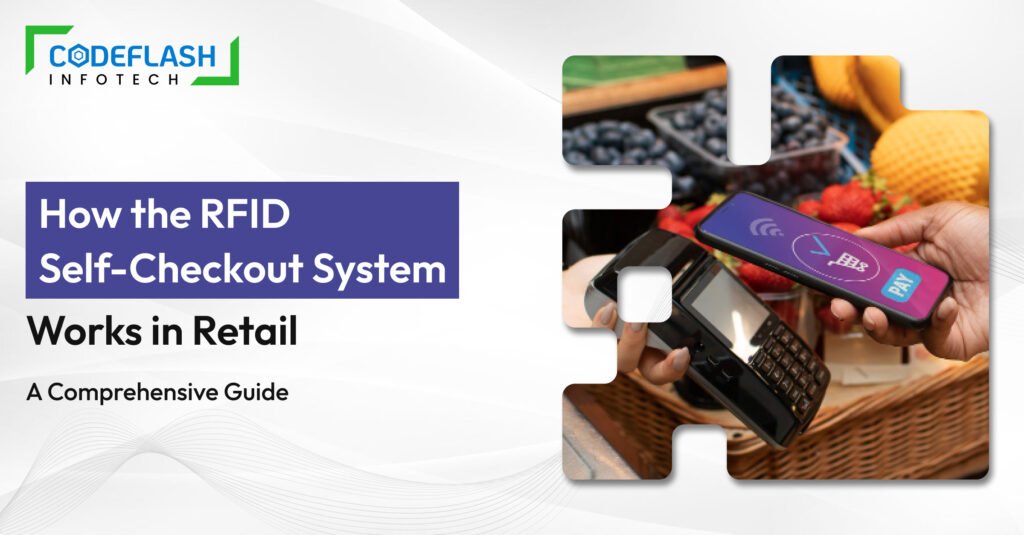The Ultimate Mobile App Testing Checklist: Points to Ensure Bug-free Apps
28 APR 2023
Being a top custom mobile app development company, we prioritize delivering bug-free applications, and to achieve that, our QA team understands the significance of thorough testing. Therefore, we highly recommend utilizing “The Mobile App Testing Checklists” to prevent any embarrassing app failures and ensure a seamless release. By following our ultimate checklist, which covers everything from app functionality to user experience, you can guarantee a satisfying app experience for your users.
With “The Mobile App Testing Checklists,” you can bid adieu to app crashes and glitches and welcome a successful app launch. Our comprehensive approach ensures that your app is of the highest quality and meets your business needs. Hence, entrust your app’s testing process to our expertise, and let us delve into “The Mobile App Testing Checklists” to prepare your app for its big debut!
Why is Mobile App Testing Important?
With the increasing reliance on mobile devices, businesses are channelling more investments into mobile apps. However, this increased investment comes with a heightened level of risk. Therefore, it’s crucial to stress the importance of mobile app testing, which The Mobile App Testing Checklists do. By testing your app thoroughly, you can guarantee that it’s free of bugs and errors before its public release.
There are several reasons why mobile app testing is crucial. Firstly, mobile app users have high expectations regarding app performance. As these apps are usually utilized on the go for quick tasks, any bugs or slow performance can lead to users deleting the app and finding a better alternative. Secondly, even minor bugs can significantly affect the user experience, causing a single crash or glitch to ruin the entire app experience and discourage further use.
Thirdly, users are likelier to share their negative experiences with an app with their friends, leading to negative word-of-mouth for your business. Lastly, your app’s significant errors or security vulnerabilities can put your entire business at risk. To summarize, incorporating The Mobile App Testing Checklists into your mobile app testing process is essential to ensure that your app is high-quality and fit for purpose.
With the increasing reliance on mobile devices, businesses are channelling more investments into mobile apps. However, this increased investment comes with a heightened level of risk. Therefore, it’s crucial to stress the importance of mobile app testing, which The Mobile App Testing Checklists do. By testing your app thoroughly, you can guarantee that it’s free of bugs and errors before its public release.
There are several reasons why mobile app testing is crucial. Firstly, mobile app users have high expectations regarding app performance. As these apps are usually utilized on the go for quick tasks, any bugs or slow performance can lead to users deleting the app and finding a better alternative. Secondly, even minor bugs can significantly affect the user experience, causing a single crash or glitch to ruin the entire app experience and discourage further use.
Thirdly, users are likelier to share their negative experiences with an app with their friends, leading to negative word-of-mouth for your business. Lastly, your app’s significant errors or security vulnerabilities can put your entire business at risk. To summarize, incorporating The Mobile App Testing Checklists into your mobile app testing process is essential to ensure that your app is high-quality and fit for purpose.
Preparing for Mobile App Testing: Tools and Techniques
The Mobile App Testing Checklists provide valuable recommendations for mobile app testing, including several essential tools and techniques. One of the most crucial tools suggested is a mobile device simulator, allowing you to test your app on various devices without purchasing each one physically.
Furthermore, The Mobile App Testing Checklists emphasize using a debugging tool like the Android Debug Bridge (ADB) or iOS Simulator. These tools offer insight into your app’s workings while running, allowing you to identify and fix any bugs effectively.
Lastly, The Mobile App Testing Checklists propose utilizing a testing framework like Appium or Calabash, which streamlines the testing process and ensures the consistency and reliability of your tests. By incorporating these tools into your mobile app testing strategy, you can significantly improve the quality of your app release.
Point Checklist for Mobile App Testing

- User Interface
The user interface is the first thing that users notice when they open the app. A clean and intuitive interface is essential for a positive user experience. The following are some points to consider when testing the user interface:- The app should have a consistent design language throughout.
- The app’s colour scheme should be consistent with the brand’s colours.
- The font size and style should be consistent throughout the app.
- The buttons should be easily identifiable and responsive.
- The app’s navigation should be intuitive and easy to understand.
- The app’s graphics and animations should be smooth and responsive.
- Functionality
The app’s functionality is the most critical aspect of mobile app testing. The app should function as expected and perform all the intended functions without any glitches. The following are some points to consider when testing functionality:
- The app should launch without any issues.
- All the app’s features should work as expected.
- All the links and buttons should work correctly.
- The app should be able to handle interruptions like phone calls and messages.
- The app should be able to handle different data input types like text, images, and videos.
- Performance
Performance is another essential aspect of mobile app testing. The app should perform well and not slow down or consume too much battery or data. The following are some points to consider when testing performance:- The app’s loading time should be quick.
- The app’s response time should be fast.
- The app should not consume too much battery or data.
- The app should be able to handle a high load of users.
- The app should not slow down or crash when running in the background.
- The app’s performance should be consistent across different devices and networks.
- The app should be optimized for low-end devices.
- The app should not drain the battery excessively.
- Security
Security is a crucial aspect of mobile app testing. The app should be secure and protect the user’s data from unauthorized access or hacking. The following are some points to consider when testing security:
- The app should not store sensitive data like passwords and credit card information in plain text.
- The app should have secure login and authentication mechanisms.
- The app should have the option to reset the password.
- The app should not allow unauthorized access to the user’s account.
- The app should not allow users to access other users’ data.
- The app should be protected against common security vulnerabilities like SQL injection and cross-site scripting.
- Compatibility
Compatibility testing is essential to ensure that the app works on different devices, operating systems, and network conditions. The following are some points to consider when testing compatibility:
- The app should work on different versions of the operating system.
- The app should work on different devices with varying screen sizes and resolutions.
- The app should work on different network conditions, including low-speed networks.
- The app should work on different browsers.
- The app should work on different hardware configurations.
- Localization
Localization testing is crucial if the app is targeting a global audience. The app should be able to support different languages, cultures, and regions. The following are some points to consider when testing localization:
- The app should support different languages.
- The app’s content should be translated accurately.
- The app’s date and time formats should be localized.
- The app’s currency formats should be localized.
- The app’s icons and graphics should be culturally appropriate.
- Usability
Usability testing is essential to ensure that the app is easy to use and understand. The following are some points to consider when testing usability:
- The app should be easy to install and set up.
- The app should have clear instructions on how to use it.
- The app’s buttons and labels should be self-explanatory.
- The app’s error messages should be helpful and easy to understand.
- The app should provide feedback to users when an action is performed.
- The app should not have any hidden or hard-to-find features.
- The app’s user interface should be consistent throughout.
- Accessibility
Accessibility testing is essential to ensure that the app can be used by people with disabilities. The following are some points to consider when testing accessibility:
- The app should be compatible with assistive technologies like screen readers and magnifiers.
- The app’s text should be easily readable.
- The app’s colour scheme should be suitable for people with colour blindness.
- The app’s audio should have captions or transcripts.
- The app’s touch targets should be large enough to be easily tapped.
- Device-Specific Features
Device-specific features like the camera, GPS, and accelerometer should be tested to ensure that they work as expected. The following are some points to consider when testing device-specific features:
- The app should be able to access the camera and take photos or videos.
- The app should be able to access the GPS and location services.
- The app should be able to use the accelerometer and other sensors.
- The app should be able to use the device’s microphone and speaker.
- App Store Requirements
The app must meet the requirements of the app store where it will be published. The following are some points to consider when testing app store requirements:
- The app should meet the app store’s content guidelines.
- The app’s metadata should be accurate and complete.
- The app’s screenshots should accurately represent the app’s features.
- The app’s description should be informative and compelling.
- The app’s privacy policy should be visible and easy to understand.
Conclusion
At Codeflash Infotech, we recognize the significance of mobile application testing in any serious mobile app development project. To that end, we have developed The Mobile App Testing Checklist, an ultimate guide outlining the tips and points you must follow to ensure your apps are bug-free and ready for launch.
It’s important to acknowledge that no amount of testing can guarantee perfection. Nonetheless, by thoroughly testing each aspect of your application before launch, you can significantly reduce risks. Additionally, we provide an Application Migration Checklist that can be useful for businesses seeking to migrate their existing applications to a new platform.
Trust in our expertise and benefit from The Mobile App Testing Checklist and Application Migration Checklist from Codeflash Infotech to ensure the success of your mobile app development project. Best of luck with all your future mobile applications! For more information, visit our website.