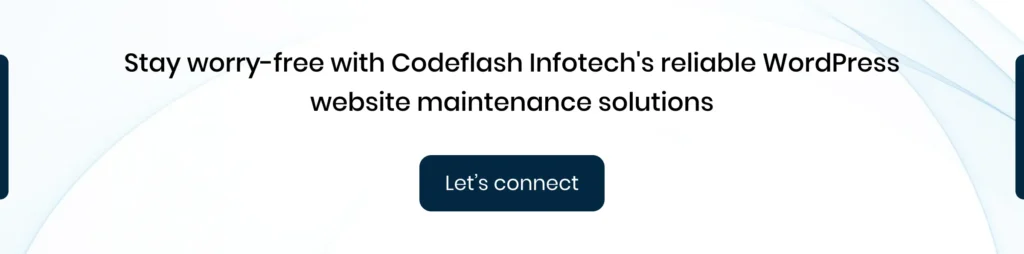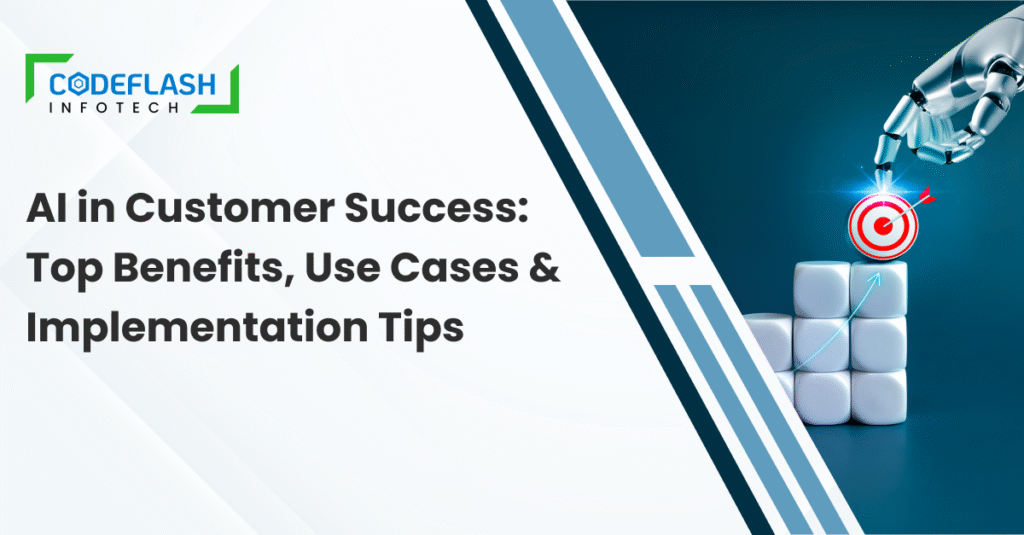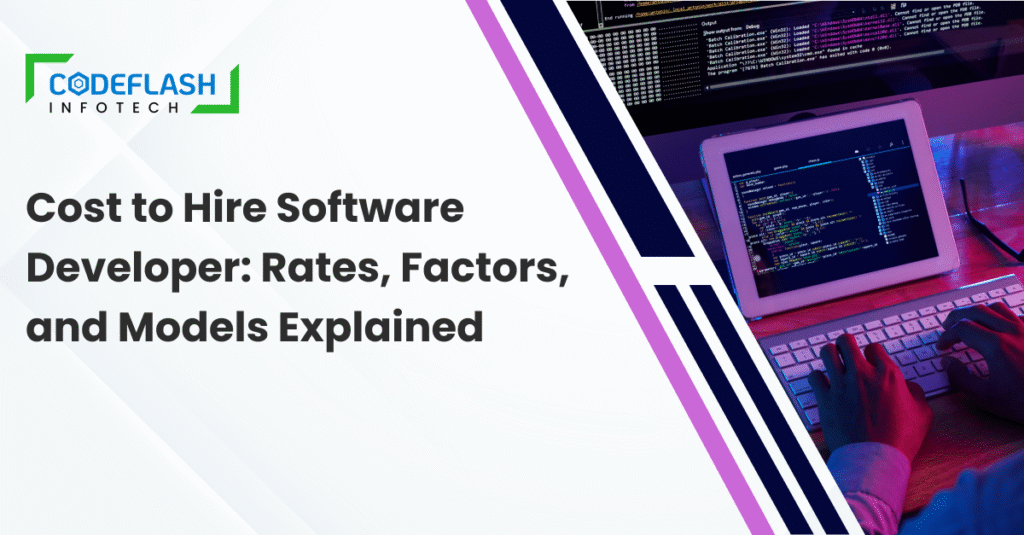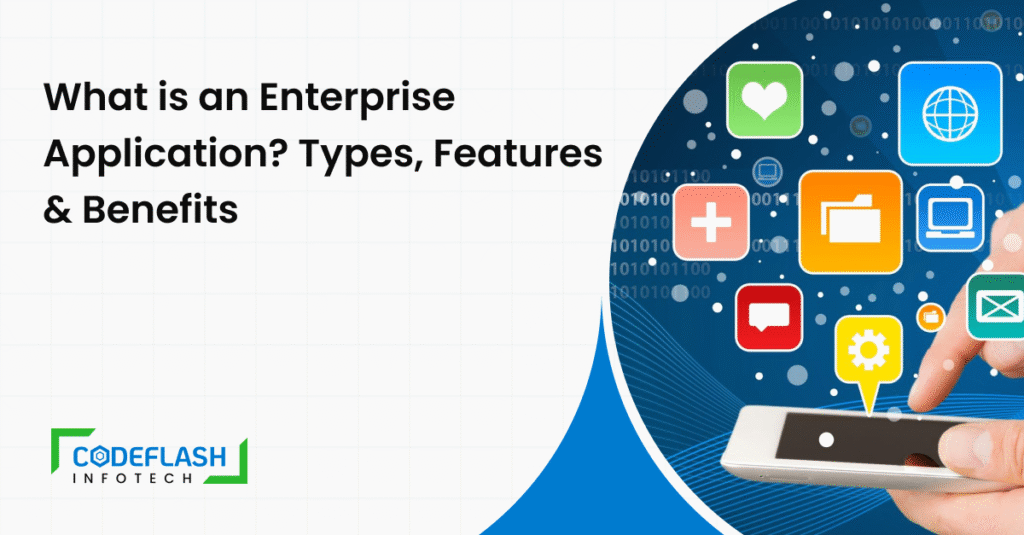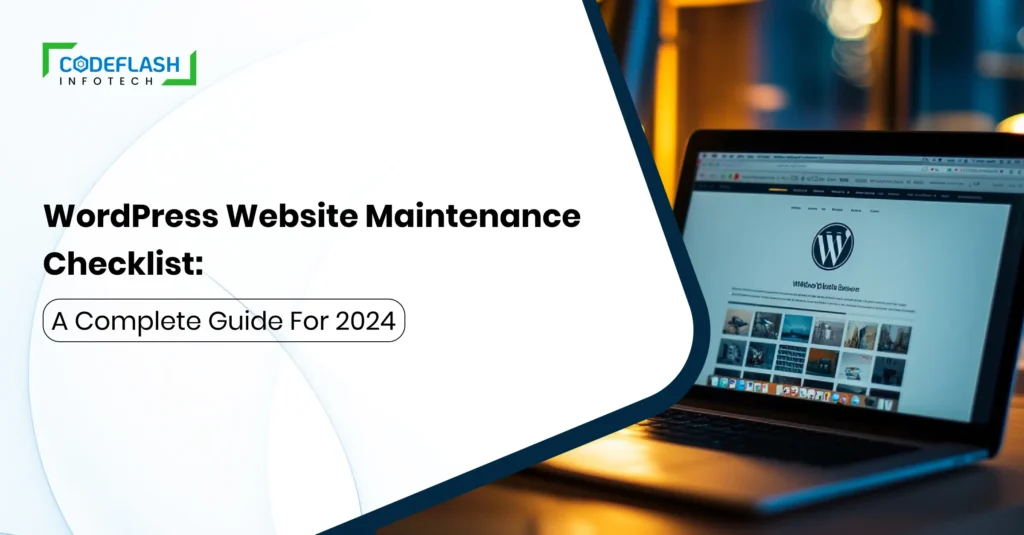
WordPress Website Maintenance Checklist: A Complete Guide for 2024
01 OCTOBER
WordPress Website Maintenance Checklist is an essential part of managing your site efficiently. Like any other system or hardware requiring regular updates to protect against vulnerabilities, your WordPress website is no different.
WordPress is a reliable platform, but paying attention to regular maintenance can leave your website exposed to security threats and potential hacking attempts. Following a WordPress Website Maintenance Checklist ensures your site remains secure and operates at peak performance.
This comprehensive WordPress Website Maintenance Checklist is a guide and a necessity. It outlines the critical weekly, monthly, and yearly tasks needed to keep your website secure and running smoothly. Regularly adhering to this checklist will safeguard your site from security flaws and guarantee its optimal functioning.
What Does WordPress Website Maintenance Checklist Mean?
WordPress website maintenance encompasses a set of essential routine tasks aimed at optimising the performance, security, and overall user experience of your site. A professional WordPress development company ensures that these tasks are consistently managed, keeping your website running smoothly and efficiently.
Why is WordPress Website Maintenance Important?
Owning a WordPress website is like owning a car—it’s not a one-time task. Just as your car requires regular maintenance, like oil changes, to keep running smoothly, a WordPress website needs ongoing upkeep to stay fast, secure, and fully functional.
As the most popular Content Management System (CMS), WordPress powers nearly 42% of all websites online. Its popularity stems from its high-quality services, but WordPress websites require regular attention, even with its robust features.
Your hosting, plugins, and themes play vital roles in the platform but aren’t designed to work seamlessly together automatically. While you can add your graphic and text content, ensuring that all these elements function harmoniously is essential for delivering a smooth and positive user experience.
Routine updates are necessary for each component to perform as intended. If you neglect regular maintenance, your website may slow down, become vulnerable to hackers, drop in search rankings, or even crash. Keeping your WordPress website updated is critical for long-term success.
A WordPress maintenance checklist to ensure the security and safety of websites
Now that you know how crucial website upkeep is, it’s time to start your WordPress maintenance checklist. Remember that WordPress requires constant maintenance. It’s a continuous procedure where you occasionally need to carry out specific maintenance duties.
Even while there are many WordPress maintenance plugins available to help, there are still certain things you need to keep an eye on and optimise yourself.
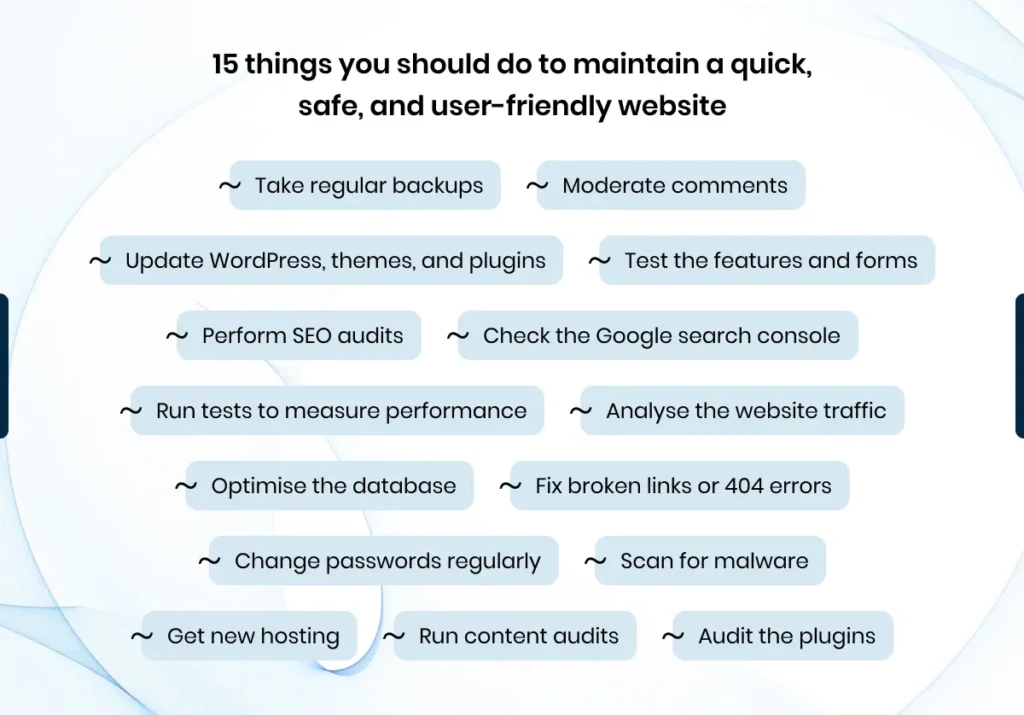
15 Essential Tasks from the WordPress Website Maintenance Checklist for a Fast, Secure, and User-Friendly Site
- Take regular backups
Let’s say your website failed, and all your data was lost. Realising how much work it will take to develop everything from scratch might be stressful. Having regular backups can be beneficial in case something similar happens again.Since WordPress lacks a backup mechanism, you must manage it independently. Google WordPress library contains a surprising number of backup plugins.
If you routinely add content or alter website functionality, consider performing backups a few times a week. Regularly doing monthly backups will be enough if the website is stagnant.
Backup is an essential WordPress plugin for a website’s security and operation. The creator and restorer of files and database backups for WordPress websites can use it.
This plugin is crucial since it guards against unexpected events that can compromise the integrity and operation of a WordPress website, such as data loss and website breakdowns.
- Moderate comments
The purpose of comments is to improve the material and assist readers in making wise judgments. You must be selective about the comments you accept if you allow them on your website. If not, spam comments will begin to add to the spam score of your website.While monitoring comments is crucial, managing many of them can become challenging. Everyone may use any number of anti-spam plugins in this situation.
Anti-spam plugins automatically recognise and approve genuine comments. To avoid worrying about spam comments, you need to make sure the plugin is operating as intended.
- Update WordPress, themes, and plugins.
When an update is available, the prior problems are resolved, and the new version is more efficient and secure. You may improve your website’s security and speed by upgrading the WordPress core, plugins, and themes.Before deploying an update, you can test it on a demo website to determine whether it will work with your actual website. You can also go into WordPress maintenance mode before applying the updates.
- Test the features and forms.
The most common error website owners commit is failing to do user-perspective testing. Users are people who visit your website, and it is your responsibility to make sure they have a positive experience.At least once a week, you should review the features you’ve added, the forms you’ve created for your users to complete, the checkout procedure, etc. For instance, spam can be originating from your WordPress forms.
Simply carrying out the routine maintenance chore of trying out various features and forms can prevent undesirable scenarios from occurring.
Perform SEO audits
The main component of a website is SEO. Your company’s growth will be slowed if you don’t dedicate some weekly time to SEO upkeep.As an entrepreneur, the following queries should be on your mind:
- Every week, how does your website perform in terms of SEO?
- What state is keyword visibility in?
- How did keywords change in value?
- Has your ranking for any certain term significantly decreased?
Conduct SEO audits every week and implement the necessary adjustments and corrections. Your website’s general functionality will change significantly.Check the Google search console.
Since most of your audience typically uses search engines, especially Google, a website’s visibility is essential, as it serves as their primary point of contact. But if Google finds a problem with your website’s crawling, how can you fix that?
Google Search Console can help with this. It will notify you if there is a problem with indexing or crawling your website. After that, you can review the specifics and address any indexing problems with your website.Run tests to measure performance.
Your website’s user interface, ease of navigation, and loading speed all contribute to increased conversions. Hold on if you believe you handled these issues when developing your website!You must monitor your website’s performance to determine whether it functions correctly. Even if you optimise your website during development, it won’t remain optimal if you neglect the required upkeep.
Analyse the website traffic.
The most popular and reliable way to assess a website’s performance is to examine traffic for particular keywords, although many other metrics and techniques are available.
Tracking the traffic for particular keywords and determining which ones require optimisation is advisable.
We examine website traffic once a month, which is advisable, as rankings don’t fluctuate over a week or an evening. Website traffic can be analysed using any tool, but Google Analytics is the most trustworthy.Optimise the database
You are continuously saving data on your WordPress website. Frequently, there will be a significant quantity of data that you can reduce. Over time, the database becomes more noticeable and slows down your website. For this reason, you should check the database at least once a month.Extra information, such as media files, theme files, plugins, etc., must be removed to optimize the database.
These chores could become stressful if you manage a large, data-rich website. You may use any database optimisation plugin accessible in the WordPress respiratory system.
If your website engages with leads through email marketing, FluentCRM is an excellent choice. It will help with email automation, sequencing, and database
optimisation.- Fix broken links or 404 errors.
Four hundred four errors or broken links can destroy your website’s reputation in just a few minutes. When they see a 404 error on a website, most users return to Google and check out another page. For this reason, resolving 404 errors and broken links is an essential maintenance chore.
You must understand they are different even though one leads to the other. When a visitor clicks on one of the broken links on your website, a 404 Not Found notice appears. Misspelt URLs can also result in 404 errors; broken links are not always the cause of these messages.
Numerous plugins may be used to inspect your website for broken links. You may also find broken links on your website by running a “Not Found” search in Google Analytics. You are responsible for advising users on what to do if they see a 404 error page.
- Change passwords regularly
You never know if someone has been attempting to figure out your website’s password for days, and they are almost there. Many users realise their website has been hacked after using the same password for years.
For peace of mind, change the password on your WordPress website at least once a month. Use a different password across several accounts. To fortify the security of your website, you can also implement two-factor authentication. - Scan for malware
With WordPress growing in popularity, hackers are creating new infections and malware. By all means, you don’t want them to do any damage to your website.
Because of this, you should take the appropriate safety measures and run malware scans at least once a month. Malware protection plugins can be used to carry out the scan.
- Get new hosting (if required)
When they first start developing their website, most people don’t give hosting a second thought. However, as their website’s audience, plugins, themes, content, etc., grows over time, outdated hosting cannot handle the volume of new information.
Hence, you should verify if you have exceeded the host’s limits at least once a year. Generally speaking, the hosting firms will request that you upgrade. Therefore, it’s best to double-check.
Run content audits
You must perform a content audit to raise your SEO score and establish Google authority. The content you publish on your website gradually determines its final rank.An annual content audit helps you understand which content has performed better and which content you should repurpose.
Audit the plugins
With each plugin you install, your website gains a little weight. However, installing too many plugins might negatively impact its functionality.For this reason, review the installed plugins at least once a year and remove any that you are not using. Examining the company’s reputation is important while deciding which new plugins to install.
Build Or Maintain a Safe And Personalized WordPress Website With Codeflash Infotech
The WordPress developers at Codeflash Infotech can create a custom solution to meet your needs, whether making a visually beautiful and fully functional website or facilitating a seamless transition from HTML to WordPress.
Complete white-label WordPress website maintenance services in Dubai can help keep your clients’ websites operating safely, effectively, and efficiently. Together, we can improve your service offerings and provide excellent maintenance solutions under your brand without the burden of handling it yourself.
We know how important it is to have a trustworthy website, and we take great pride in offering our customers the highest dedication to quality and happiness. So, if you want to build or maintain a WordPress website, get in touch with Dubai’s WordPress website maintenance services provider, and let us help you improve your online visibility!