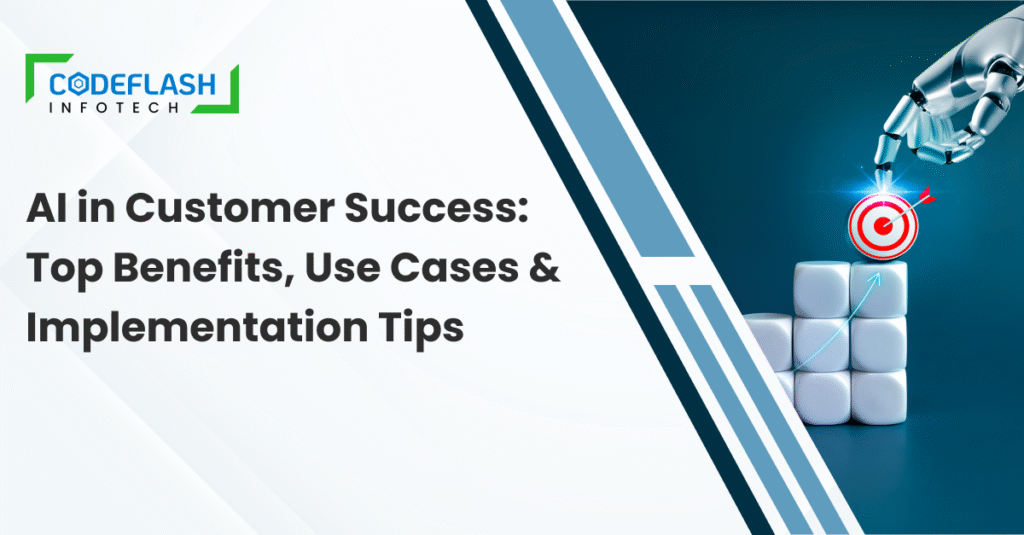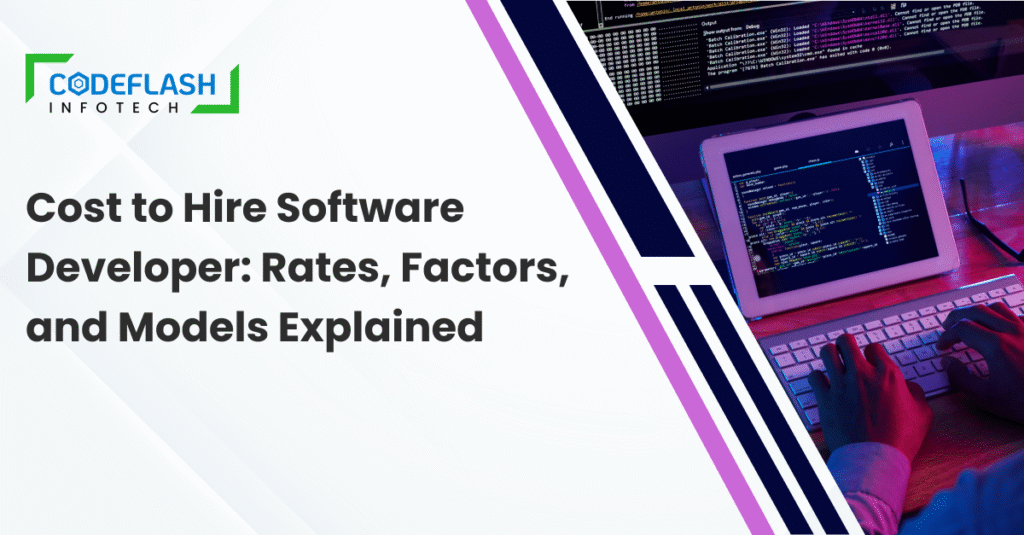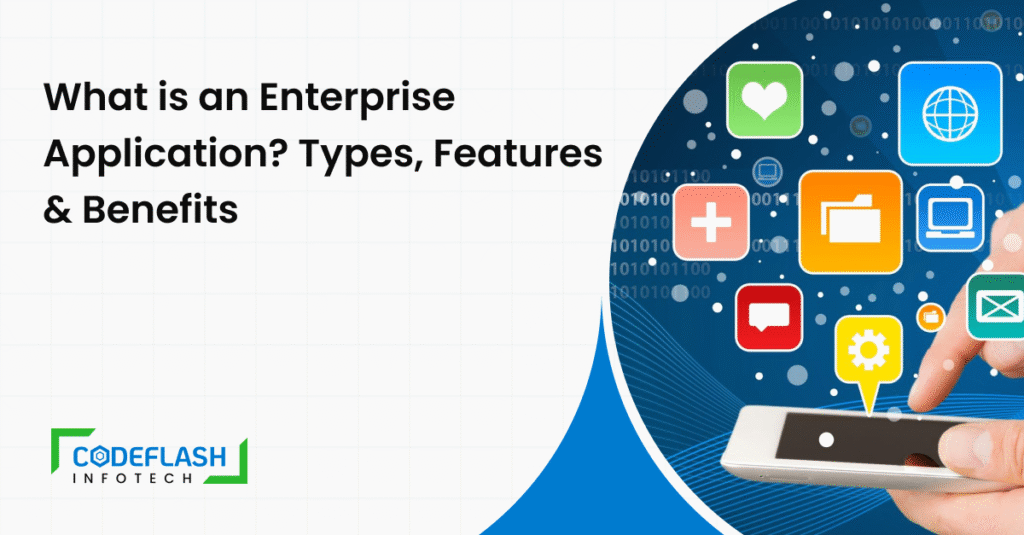Most Popular Mobile App Development Tools: an Overview
07 JUNE
Mobile app development is one of the IT industries with the fastest growth rates worldwide. As the industry changes, new mobile app development tools and software Are constantly released to help developers create creative and valuable mobile applications. The question of “Which mobile app development tools should I use?” is one that, given the plethora of possibilities at your disposal, you have probably encountered many times. Given how quickly the mobile app development market is developing, we understand that keeping up with the latest tools and technology can take time. It can be challenging for mobile app developers to sift through the abundance of options to find the right ones that meet their goals and budget.
Here’s where we get involved. We’ve put up this guide, which gives you a thorough rundown of every instrument, including its main attributes and cost. After this post, you will have all the knowledge you need to choose the best mobile app development tool for your particular requirements.
What are Mobile app development tools?
Developing a mobile application is a complex recipe you can finish in a few hours. You’ll need a mobile application development tool, among other things. A mobile application development tool is a tool for designing mobile applications that makes the process easier and more convenient. It offers a range of IDEs, code-free development, templates, data synchronization, API, and analytics.
Thanks to this, mobile app developers can now produce apps faster. Additionally, it simplifies integrating backend development services like push notifications. A mobile app development tool guarantees a visual development environment, device compatibility, and workflow design support. You will now be aware of several tools available for developing mobile apps. Let’s begin by discussing the native tools.
Top Mobile Tools (Platforms) for Developing Native Mobile Apps
Software enabling developers to create apps for a specific system family, platform, or device, such as Windows, iOS, Android, or Windows Mobile, is a native app development tool. A native application is explicitly created and written in the native programming language of a particular mobile platform, such as:
- iOS (Swift or Objective-C)
- Android (Kotlin or Java)
- C# for Windows Phone
Developers must adhere to the distinct rules for each platform, as they vary in typography, graphic styles, gestures, visual effects, data entry, and other aspects. Hire Native app developers from codeflash

Native mobile app development tools for developing mobile apps
- The Xcode
Xcode presents a novel approach to software design and development. Combining with Xcode tools, Swift is a cutting-edge new programming language for Cocoa and Cocoa Touch that makes programming a fun, interactive experience. Your handwritten UI code is displayed in the design canvas via Interface Builder’s live rendering feature, which updates the code as you type. All the tools developers require to create apps for Mac, iPhone, iPad, Apple TV, and Apple Watch are included in Xcode. Because of Xcode, developers can build, test, design, and debug user interfaces using a single workflow. - Android Studio
Google created Android Studio, software for developing Android applications. Its implementation editor is quite helpful for Android developers. The layout designer and shortcuts for writing and producing in Android Studio make the program incredibly user-friendly and cut down on coding time. Drag-and-drop tools are also available in Android Studio to help you organize your projects. - AppCode
An IDE for iOS/macOS development is called AppCode. Apart from being compatible with Objective-C, Swift, and C/C++ programming languages, it also supports web technologies, including HTML, XML, CSS, JavaScript, and more. It offers valuable connectors, such as integrated Reveal support and CocoaPods manager. AppCode can be an equally significant asset for your company in addition to the advantages it provides developers (such as automating repetitive processes, finding and repairing problems, utilizing intelligent assistance from the IDE, and raising general productivity). - Fastlane
Fastlane is an open-source framework for developing native mobile apps for iOS and Android devices. It enables developers to create release procedures and automate every step of deployment. Most developers find this product helpful for work automation. Once you have set up your list of actions, your team members can execute them from the console. This makes it convenient to perform these tasks on CI and immediately launch your application. Linux and Windows are only partially supported in addition to macOS. - CocoaPods
CocoaPods is a dependency management tool for Xcode projects with 89k or more libraries. It is utilized in over 3 million applications and can be used for third-party library integrations.Every project’s CocoaPods dependencies are specified in a single text file known as a Podfile. With the help of this app development tool, you can resolve library dependencies and get the source code that results. Then, to create an iOS app, CocoaPods will link it to an Xcode workspace.
- Zeplin
Zeplin is a standalone desktop application and plugin for Windows and Mac that was explicitly created to bridge the gap between engineers and designers. It exports the designs in a format that creates design specs, code snippets, and assets from Adobe XD CC, Sketch, Photoshop CC, and Figma. This program helps create, tag, and search artboard folders by name or tag. Therefore, it is simple to navigate.

Cross-Platform mobile app development tools for Developing Mobile Apps
One term used to describe cross-platform technology is hybrid application development tools. These tools are designed to function with various hardware and operating systems, such as Android, iOS, and Windows. With these development tools, hybrid mobile apps can even be created. This is the primary cause of the increased interest in developing cross-platform web and mobile apps using cross-platform tools.
- React Native
Facebook created the open-source React Native framework to facilitate the creation of mobile applications using React and JavaScript. React Native’s primary benefit is that it saves developers time and money by enabling them to create mobile apps that work with the same codebase on iOS and Android platforms. - Flutter
Google has developed a framework for developing mobile applications called Flutter. This cross-platform framework develops Linux, Mac, Windows, iOS, Android, and iOS applications. Flutter’s reactive programming, a characteristic, enables the Flutter app development of responsive, high-performance user interfaces using the Dart programming language. - Xamarin
Microsoft created the cross-platform app development framework Xamarin. It lets programmers use C# and the.NET framework to develop native Windows, iOS, and Android programs. Like Flutter, Xamarin saves time and effort by creating apps for multiple platforms from a single codebase instead of native language apps for each device. - Ionic
Ionic is a well-liked open-source framework for creating cross-platform mobile apps. It enables developers to develop iOS, Android, and web apps using web technologies like HTML, CSS, and JavaScript. Ionic offers a library of ready-made user interface (UI) components and a command-line interface (CLI) for building apps. - Native Script
Developers using JavaScript, Angular, Vue.js, or TypeScript may create iOS and Android apps with NativeScript. As with Ionic, developers can use a single codebase for several platforms with NativeScript. It creates genuinely native mobile apps by utilizing the platforms’ native APIs, which improves the apps’ functionality and appearance. - The Titanium SDK
Based on the well-liked Apache Cordova (PhoneGap) framework, Titanium SDK provides developers direct access to the underlying native APIs through hyperloop technology. Programmers can achieve near-native speed by writing JavaScript that translates directly to native APIs.
Conclusion
Many different mobile app development tools are available for free and at a cost. These technologies help create mobile apps and automate app deployment, among other things. However, figuring out which technologies are ideal for a particular need might be challenging.
Conduct independent study and experimentation. This can entail experimenting with various programs and tools, researching user reviews and comments, and Let’s connect with us to start your app development project..
For insights on the top trading mobile apps of 2024, check out our detailed article.