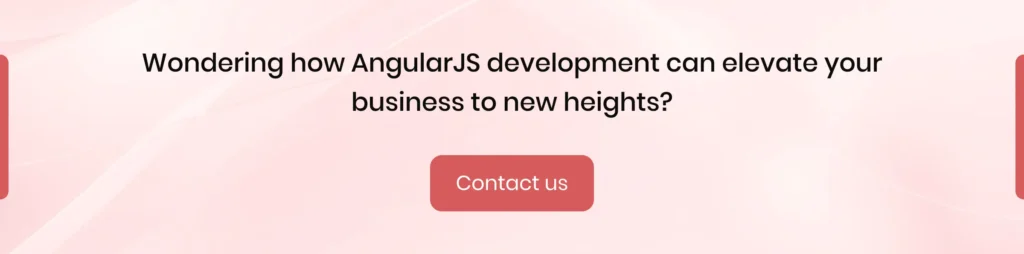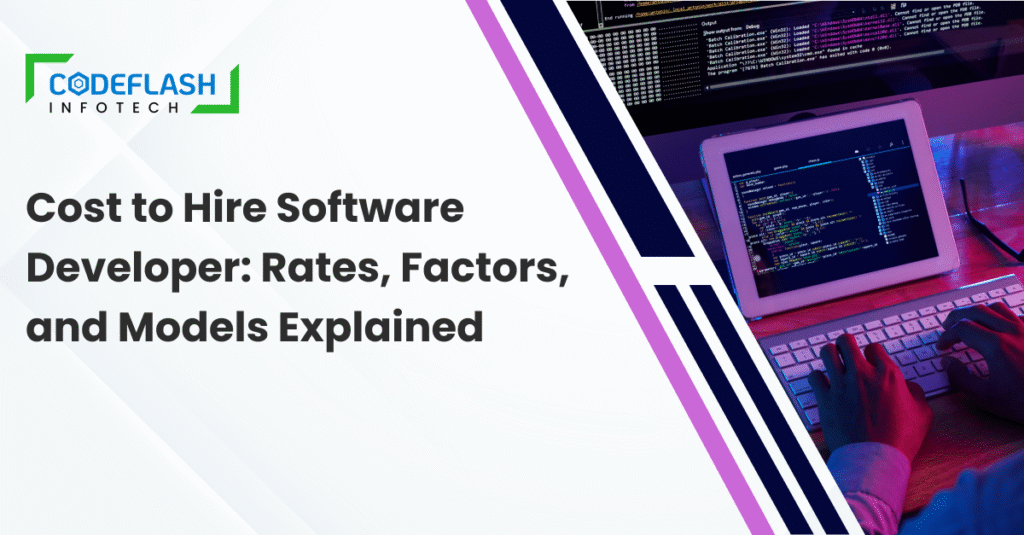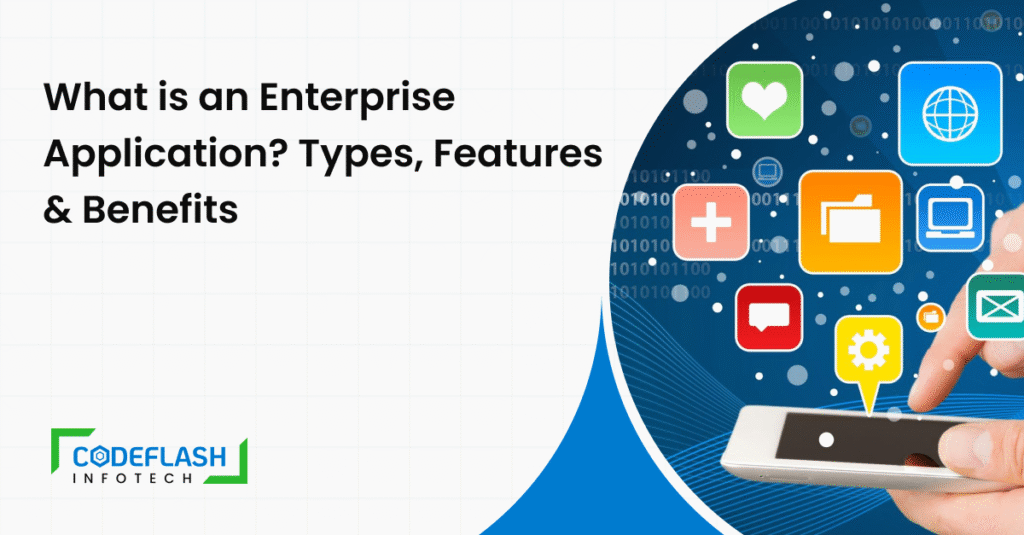Top Angular Development Tools to Supercharge Projects
08 OCTOBER
Angular is a well-liked open-source web application framework for creating dynamic and scalable apps, and it is built on JavaScript. As one of the most widely used web development frameworks, Angular has gained popularity due to its vast feature set and active community.
However, delivering top-notch Angular apps is only possible with the appropriate tools. I will thus discuss the 8 Top Angular Development Tools for 2024 in this article.
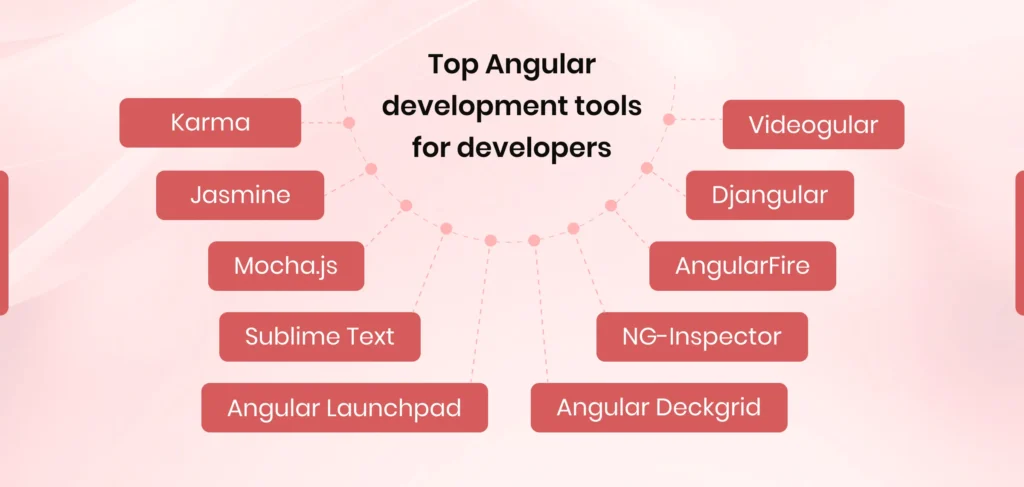
Top Angular Development Tools for Developers
Here’s a list of the top Angular development tools that developers may use.
1.Karma
Karma is an open-source JavaScript framework test runner. A product must be extensively evaluated before it is released, and Karma is the best tool to help with this process. With Karma, you can test your website’s performance and looks on browsers and mobile devices like tablets and phones.
Results are supplied to the command line interface (CLI) once the tests are run inside the browser. It also offers comprehensive feedback on how each test ran. You can handle a variety of tests, such as end-to-end, unit, and integration testing, using the Karma angular testing tool.
Features
- When using Karma, you can be sure your tests will function properly on all popular browsers, such as PhantomJS, Chrome, Firefox, and Safari.
- You may guarantee that tests are run before every code change and automate your testing process by connecting with popular continuous integration servers such as TravisCI, TeamCity, and Jenkins.
- It can provide code coverage reports, which help identify areas needing more testing and enhance the overall quality of the code.
- Developers may customise the Karma installation by configuring browsers, file patterns, and preprocessors.
Advantages
- A free and open-source framework to create the required plugins.
- Using an IDE or the command line may help you become more productive.
- It becomes simple to integrate with Travis, Jenkins, and Semaphore.
- Karma uses a continuous integration server for its tests.
- It has Google’s support.
2. Jasmine
We have included Jasmine as another comprehensive testing framework for our Angular resource collection. Because of Jasmine’s standardised configuration, developers can run their tests without worrying about browsers or other JavaScript testing environments.
Jasmine’s simple syntax and minimalistic design make it easy for developers to use while writing code tests. Jasmine is a vital tool for Angular development since it excels at analysing Node.js code on sites that permit JavaScript runtimes.
Features:
- Because Jasmine has self-contained configurations does not need browser or JavaScript testing environments.
- The syntax emphasises basic testing capabilities and is easy to use.
- It suits client-side Angular code testing since it can be used with websites with JavaScript runtimes.
- The language’s exact error reporting, extensive assertion library, and easy-to-use syntax all contribute to its recommendation.
Pros:
- Jasmine supports asynchronous testing.
- It is a framework for behavior-driven programming.
- The frontend code may be tested using the Jasmine-jQuery frontend plugin.
- Less external dependencies and overhead.
3. Mocha.js
Much of the suggested reading is devoted to automated testing frameworks, primarily due to Mocha.js. Because if the outcome is flawed, what good is Angular JS code? A robust testing framework that facilitates asynchronous testing, Mocha.js increases the probability of developing online applications free of bugs.
This feature offers various benefits outside the apparent development flexibility it provides. It also raises the standard of reporting and mapping for development projects using AngularJS.
Features:
- Its efficient management of asynchronous processes contributes to dependable AngularJS code testing.
- Provides precise test case mapping, enabling quick error reporting.
- It makes it possible to organise tests logically into suites and to utilise hooks for pre- and post-conditions.
- Targeted testing is feasible because it is compatible with several Angular plugins and extensions.
Pros:
- For asynchronous testing, it works flawlessly.
- It works with almost every browser.
- For testing, Mocha offers a JavaScript API.
- It works very well with test-driven development.
4. Angular Launchpad
Angular Kickstart may help you accelerate your development process and get your Angular project up and running quicker by integrating Gulp JS, Bower, and Angular.
Angular’s versatility makes development faster and makes code available by caching it, streamlining the process even more.
Features:
- We integrated the project framework for quick development times.
- The integrated Angular UI framework expedited the process of developing user interfaces.
- Adaptable configuration for effective development management.
- Ensure production builds for Angular development tools are trustworthy and effective.
Pros:
- It performs and speeds well.
- Applications using angles are qualitative.
- Developers may expedite the development process.
- Create incredible one-page apps.
5. Sublime Text
You’ll need a powerful text editor to develop and test the code for your website or web application. When it comes to comparable solutions, Sublime Text is unmatched. Sublime Text’s popularity was fueled by its speed, performance results, and approachable coding features.
With “Goto Definition,” one of its “click to reach” capabilities, the programmer may get all the information they want by hovering over the sign and reading its description. Through “Goto Anything,” programmers may quickly retrieve certain symbols, words, or phrases inside the code, saving time. Due to its Many Selections feature, many lines or variables may be modified simultaneously.
One of the Angular versions, Angular 13, has CSS sorting, which enables programmers to put attributes in alphabetical order, which helps with code error removal and quick file switching.
Features:
- Offers formatting and syntax highlighting for languages and frameworks.
- Automatic execution of angular commands and angular component construction.
- To boost functionality, a variety of packages and plugins are available.
- Personalised keyboard shortcuts and multiple cursor capabilities are added features that enhance the user experience.
Pros:
- Many features are supported, including split editing, multiple selection, plugin API, and more.
- It simplifies and enjoys coding.
- A quick and effective tool for development.
- Functions well with big datasets.
- It is lightweight, readily adjustable, and simple to use.
6. Videogular
Videogular is an Angular-compatible HTML5 video player. Developers may utilize Videogular to include video capabilities in an Angular project efficiently.
Because of Videogular’s broad API and bindable features, programmers may create plugins. You may add a skinnable front and HTML5 video-playing controls to your app’s video player to alter its look with the Angular plugin Videogular.
Features:
- Streamlines the media player integration procedure for Angular apps.
- You can write your plugins by offering bindable attributes and a robust API.
- Its exceptional video capabilities include playback controls, a full-screen display, and time tracking.
- The front end of the video player may seem similar to your app.
- It can be enhanced by the community’s or individual plugins to expand its features.
- It promises to function on a range of screens and gadgets.
Pros:
- You may use it to include multimedia components like movies in your application.
- You may use their expertise in JavaScript, HTML, and CSS.
- It accelerates your application and provides a variety of UI features.
7. Djangular
Djangular is an interactive Angular development tool that uses the Angular framework to allow you to create content for specific apps. This Angular-integrated app offers greater unification since it is flexible and reusable. DJangular is a modular framework built on components that may be used to name-space Angular content.
Features:
- Allows you to use namespacing with Angular content.
- The flexible framework consists of several components.
Pros:
- Its CSRF protection adds even more security.
- It is a very adaptable structure that has every part that is needed.
- An application that has many uses.
- It makes it simple for developers to provide project-specific data.
A simple but effective grid element for Angular is called Angular Deckgrid. The optimal performance of the Angular Deckgrid is when the referenced directive is independent of its visual representation. Deckgrid is a significant update to Angular because it reads in and shows all of the project’s CSS files, including the images.
Features:
- Create flexible grid arrangements that are visually beautiful and useful.
- Adaptable layouts are made feasible by changing the grid items’ size and position based on available space.
- Consider allowing interactive rearrangement of grid components for more user-friendly content organisation.
- Adjustable grid characteristics include column width, item size, and spacing.To meet certain needs, they may be modified.
- Adding, deleting, and rearranging grid elements is a snap when using these visually stunning transitions.
- Comprehensive sorting and filtering are provided to simplify the process of dealing with grid data.
Pros:
- It is a simple-to-use, lightweight development tool.
- Streamlines the process of development.
- This API is robust and uses directives.
9. AngularFire
AngularFire makes creation easier with its three-way data binding, versatile API, and rapid development tools. As a consequence, building the Angular project’s foundational architecture becomes easier.
Features:
- Provides a strong foundation for backend development.
- Integration with Angular apps is made more accessible by its adaptable API.
- Streamlines procedures and provides practical tools to help developers save time. It includes an integrated development environment (IDE) for Angular Fire applications, a command line interface (CLI) for activity automation, and a debugger for issue fixes.
- The three-way data binding format guarantees that the database, front, and back end are constantly current, simplifying data management.
- Provides an intuitive integrated development environment (IDE) with features like code completion, unit testing, and documentation that encourage efficient programming and cooperation to enhance the developer experience.
Pros:
- There is real-time data synchronisation available.
- Data is automatically stored for offline use.
- It handles binary data files effortlessly, including blobs, videos, and pictures.
- Its API is adaptable and dynamic.
10. NG-Inspector
The tool opens an inspector window in your web browser to help develop, debug, and understand AngularJS applications. The extent of activity is ascertained and presented via controllers and directives. A Chrome and Safari add-on called NG-Inspector is an Angular development tool.
Directives and Controllers allow you to determine each scope of a display rapidly. An auditing sheet may be added using a browser extension, making creating, debugging, and comprehending Angular apps easier.
Features:
- An interactive component tree view is updated in real time to assist developers in understanding the structure of the application and its component hierarchy.
- The ability to monitor and analyse the data flow and state of the application reduces the time needed for debugging and error correction.
- A thorough examination of the program’s performance metrics, including load times, CPU use, and memory usage.
Pros:
- NG-Inspector was designed to help with the development and understanding of your program.
- It facilitates more intelligent trading decision-making.
- It makes debugging Angular apps simple.
Conclusion
To sum up, developers will have access to a wide range of AngularJS development tools in 2024, each with its benefits and drawbacks. Depending on their tastes and project needs, developers may select from various integrated development environments (IDEs), ranging from lightweight code editors to more powerful ones.
The ideal instrument for you will ultimately rely on your requirements, tastes, and degree of expertise. When choosing a tool, it’s critical to consider its benefits and drawbacks. Selecting the appropriate tool may help your AngularJS development project succeed, regardless of your level of expertise. Review these programming tools and choose the most appropriate one for your requirements!
To maximize your potential, consider partnering with a top-notch front-end development company specialising in AngularJS. Hiring skilled AngularJS developers can ensure you leverage the best tools effectively, driving your project to success. Take the time to explore these programming tools and make an informed choice that aligns with your requirements!
To more effectively use and modify these instruments. Hiring knowledgeable AngularJS Developers from a premier software firm such as Codeflash Infotech is a great idea. We have in-house, committed, and external teams to complete your angular project more quickly. Are you eager to find out how much our software costs? Find Out Which Software Pricing Models Will Be Best in 2024.