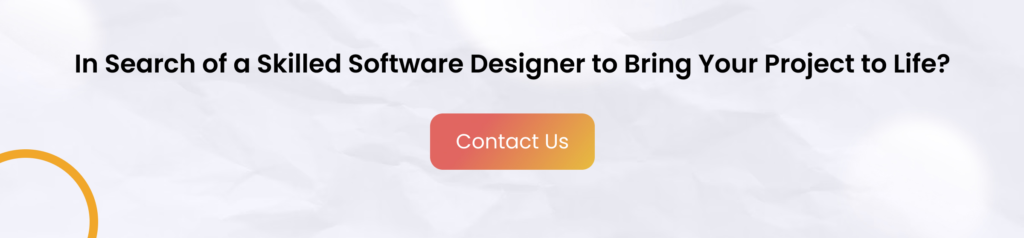The Top 10 UI_UX Design Concepts for 2024 to Expand Your Portfolio
16 FEBRUARY
Your portfolio showcases your abilities, originality, and experience as a UI/UX designer. A well-made designer portfolio may leave a lasting impression on prospective customers or employers, demonstrate your design approach, and emphasize your most vital points.
Revitalize your investment portfolio with ten creative ideas—whether a seasoned investor or a beginner. Explore Top 10 UI_UX Design Concepts in this blog to distinguish yourself in a competitive market and enhance your overall portfolio. You may exhibit your most excellent work and prove your design competence by implementing these suggestions, which range from making interactive case studies to playing around with typography.

The Top 10 UI_UX Design Concepts to Expand Your Portfolio
Let’s get started and investigate how you may improve your portfolio.
- Responsive UI
Creating digital products that work effectively on desktop computers and smartphones requires responsive user interface design. Ensuring the user interface (UI) works across all platforms is critical since people still use various internet access devices. To do this, designers must consider several elements, including the screen sizes and resolutions of the devices their intended audience uses. To provide a smooth user experience across all platforms, designers must also ensure the user interface is simple to use and navigate. - Personalization
Personalization will be a major Top 10 UI_UX Design Concepts in 2024-2025. Customers want experiences that are tailored to their own needs and tastes. Designers use data and AI to create tailored interfaces, content, and suggestions to provide such experiences, eventually improving customer satisfaction and engagement. - Make it Mobile-Friendly
Ensuring your mobile-friendly portfolio is essential for reaching a wider audience and staying relevant in today’s digital landscape. Mobile optimization showcases your attention to detail and adaptability to tech trends, impressing potential employers or clients. Top 10 UI_UX Design Concepts can be leveraged to enhance user experience, especially in mobile app development. Optimizing for mobile ensures seamless viewing across different devices, preventing frustration and retaining client interest. Moreover, it positively impacts search engine rankings, establishing you as a contemporary expert in the field. By prioritizing mobile-friendliness, UI/UX Designers can engage a broader audience and demonstrate their awareness of current digital demands. - Dark Mode
Dark hues are the main background in the well-liked user interface option “dark mode.” It is preferred because it can prolong battery life and lessen eye strain. Ensuring the readability of text and other components while keeping the UI appropriately dark is crucial when designing for dark mode. - Animated Icons
iOS17 has ushered in the era of animated icons, injecting life into Apple apps. Whether you prefer solid or outlined icons, adding movement to visual elements creates a dynamic and engaging interface. Animated icons draw the user’s eye, adding depth and realism to the design. While it’s unclear where this trend originated, tools like Midjourney have helped designers create stunning 3D visuals that captivate users. In 2024, expect to see animated icons becoming a staple in UI design, breathing new life into interfaces. - Emotionally Intelligent Design
Emotionally intelligent design involves creating products, services, or experiences that consider and address users’ emotions. It goes beyond functional design, acknowledging the emotional aspects of human interaction with technology.
Empathy is a key aspect of emotionally intelligent design, as designers seek to understand and empathize with users’ needs, desires, and emotions. By anticipating user reactions and needs, designers can provide feedback and communication that resonates emotionally with users.
Additionally, designing interfaces that can adapt to users’ emotional states or changing needs enhances inclusivity and ensures resonance with a diverse audience. Another one of the top UI/UX design trends predicted for 2024 and beyond. - Voice User Interface (VUI)
As voice assistants like Siri, Alexa, and Google Assistant become increasingly prevalent, voice user interfaces (VUIs) are emerging as significant UI/UX Design Concepts. VUIs enable users to interact with technology using voice commands, simplifying tasks and providing a hands-free experience. In 2024, designers will need to consider the unique challenges and opportunities presented by VUIs. This includes designing intuitive voice commands, providing clear feedback, and ensuring seamless integration with other UI elements. By embracing VUIs, designers can create interfaces that are more accessible and convenient for users. - Focus on Typography
Typography is a frequently disregarded design element that may significantly improve the visual attractiveness of an impressive portfolio. Setting the mood, expressing the personality of the design, and creating a memorable brand image depends heavily on typography.
To concentrate on typography, UI/UX designers might follow these guidelines.
Among them are: Make use of understandable, legible typefaces that complement the tone and design of your portfolio. Use a hierarchy of font sizes to direct readers to the most crucial content. A consistent use of font gives the observer the impression that the portfolios are more complete and professional. Use distinctive typefaces and typography to represent your business to set yourself apart from the competition and make your work stand out. Typography is crucial to creating a visually appealing and functional portfolio. You may demonstrate your originality, design sensitivities, and attention to detail by concentrating on selecting the appropriate typeface. A well-thought-out typographic hierarchy, font pairings, and typeface selection may add visual appeal and ease of navigation to your portfolio. Recall that typography is more than simply selecting typefaces; it’s also about using them thoughtfully to provide the viewer with an unforgettable and visually stimulating experience. - Client Testimonials
Including user reviews in your portfolio is one of the best ways to increase the authority and impact of your work. Testimonials serve as social evidence, demonstrating the satisfied customers and excellent user experiences of your past partners or clients. Testimonials serve as recommendations, highlighting your professionalism, design abilities, and the significance of your work. Ensure the testimonials you include are sincere, precise, and pertinent to your services or creative projects. Employ verbatim or video endorsements from pleased customers or associates to showcase the worth of your labour. Since prospective clients want to be confident that you have a track record of producing professional, reliable, and high-quality work, adding user testimonials to the portfolio helps establish credibility and confidence with them.
Positive testimonials from previous customers influence prospective customers to pick you over competing service providers. User reviews give your portfolio more legitimacy, encourage self-assurance in your skills, and raise the possibility that you’ll be approached for future projects and partnerships. - Include an action call
Boost traffic and prompt action—power up your portfolio with a compelling call to action (CTA) for potential employers or clients. A compelling call to action (CTA) directs visitors to the following action you want them to do by acting as a clear and straightforward invitation.
Ensure your call to action (CTA) is visually striking by including eye-catching design components like buttons, contrasting colours, or motion. The call to action (CTA) should be written clearly and compellingly, complementing your entire brand voice. A compelling call to action (CTA) spread across your portfolio will motivate visitors to take action, boosting the possibility that they will become essential opportunities and showcasing you as a proactive and capable creative.
What skills to look for?
The following is a comprehensive, but not all-inclusive, list of hard and soft skills required for a UX designer:
- Knowledge of UX design tools, including wireframes, user flows, and user journey maps.
- Proficiency with the following software: animation programs (optional), graphic editors (Figma, Sketch, and Adobe products), and prototype tools (Invision, Framer).
- Familiarity with UX research instruments and procedures, including Google Analytics and usability testing.
- Knowledge of the design thinking process.
- Understanding of the fundamentals of psychology and how they relate to UX design.
- It is understanding the value of design metrics.
Now that we’ve covered the necessary abilities for a UX designer let’s discuss where to get designers.
Conclusion
you may improve your portfolio website and increase its visibility to prospective employers and clients by using these ten UI/UX design suggestions. A robust portfolio website may make you stand out from the competition and successfully display your abilities. Remember to showcase your unique talents, update and improve your work frequently, and customize your portfolio to your intended audience. Accept comments, work well with others, and never stop learning and developing. Considering these suggestions, you should be able to build an impressive portfolio that advances your career and opens doors to exciting prospects. I hope your path to grow your portfolio goes well!
We invite you to explore our detailed blog post for comprehensive insights into the best practices for hiring a UI/UX designer.
What makes Codeflash Infotech the ideal UI/UX design partner for your business?
Joining forces with Codeflash Infotech, a reputable UI/UX design company, is a calculated step that transcends traditional design services; it’s an investment in the digital makeover of your company. Codeflash Infotech’s UI/UX design experience might be very helpful to your company. We’re your growth-focused strategic partner, turning your unique vision into a user-friendly digital design.
Table of Content
The Top 10 UI/UX Design Concepts for 2024 to Expand Your Portfolio