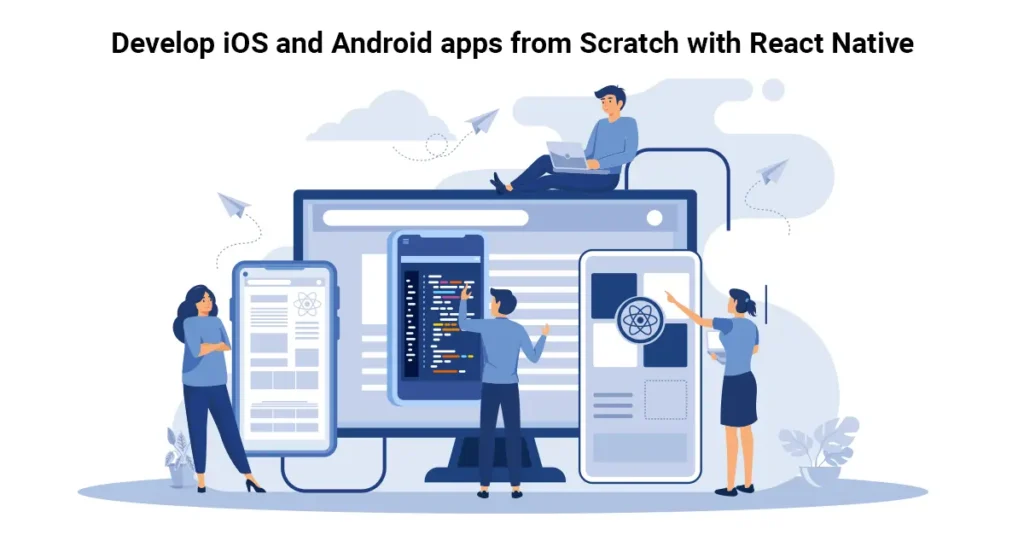
MOBILE SCRATCH
Develop iOS and Android Apps from Scratch with React Native
By utilizing React Native, a remarkable JavaScript framework introduced by Facebook, you can effortlessly create cross-platform mobile applications for both iOS and Android. With React Native, the development process for efficient mobile apps on these platforms becomes remarkably straightforward. In fact, it can be regarded as the equivalent of React.js for mobile app development, making it a powerful and versatile tool in your arsenal.
What is React Native?
It is based on React, a JavaScript library, to create a user interface for the webpages. On the other hand, React Native creates a user interface for mobile platforms.
Using React Native, a web developer can create mobile apps with the comfort of a familiar framework and single codebase. React Native is used to create a native app for both iOS and Android.
It helps in creating mobile apps for two platforms at once. At the same time, it maintains the look and feels of the app as if it was built specifically for the iOS or Android platform.
In the developer community, React is popular for the following reasons:
- It is lightweight
- It offers great performance.
- It encourages developers to follow modular-based coding practices.
React is a valuable framework for building web applications, whereas React Native is primarily utilized for creating mobile applications. So, it tends to have differences that developers need to know. They need to use the <view> component rather than of <div> and <image> instead of <img>. Compared to other popular frameworks available in the market, React Native has the largest ecosystem.
The developer will have the same experience as he would have while working with other frameworks. It will be best to have knowledge of Java and mobile app development.
React Native is Native in a true sense.
React Native is a Native development platform in the true sense, while other cross-platform frameworks run code in a browser, for example, Ionic. It might provide good UI and other interactive features, but it still uses a web browser that is not a native feature.
React component tells its appearance and react handles the rendering process. The abstraction layer distinguishes two components.
React uses HTML tags to render web components. The same layer will work as the bridge and is responsible for invoking rendering APIs on Android and iOS. On Android, React Native components renders to native Views, while on iOS, they will render to real UI views.
React Native runs an app using the JavaScript engine available on the host platform without blocking the main thread of UI, and it will bring the following benefits:
- Behavior
- Animations
- Native Performance
Similar cross-platform development tools like Cordova and Titanium cannot come closer to this level of native performance or UI appearance.
React Native Gives A Much Stronger Developer Experience
React Native offers a great developer experience compared to standard development for Android and iOS mobile app development. React Native app is built using Javascript, which will give many web development advantages.
One advantage is to refresh an application to see the changes made by the code. It seems like a boon compared to the time spent building and rebuilding traditional mobile applications development.
It makes apps development effortless by providing intelligent error reporting and debugging tools.
React Native supports Code Push
Code Push is a service that updates the app on the user’s device without clicking on the update button from the app store. React Native uses Code push, a cloud service by Microsoft, for the same purpose.
Getting started with React Native
It requires a little effort to get ready React Native to write native code for Android and iOS using a single JavaScript codebase.
First, to build a React Native app, we must set up the development environment and install the missing dependencies required to run React Native. Traditional android app development requires an Android studio but React Native developers require only Android SDKs for the same purpose and an editor like VScode.
- Setting up your development environment Before you begin building your app, it is essential to set up your development environment. You will need to install Node.js and npm, React Native CLI, Xcode, and/or Android Studio (depending on the platform you want to build for). After installing the necessary software, you can create a new React Native project with the name you specified.
- Designing your app The next step is to design your app. First, determine the purpose of your app and identify the target audience. Then, create a list of features and use a sketching tool to create a rough draft of the user interface. Refine the design until you’re happy with the overall look and feel. Once you have the user interface designed, use the React Native components to create the user interface and customize the appearance of the components using styles. Test the user interface on both iOS and Android devices.
- Adding functionality to your app After designing your app, the next step is to add functionality. Identify the data and actions required by the app and define the logic for each screen and component. Use React Native components to implement the app logic and manage the data and actions using state and props. Test the app on both iOS and Android devices.
- Testing and debugging your app Once you have designed and implemented your app, it is essential to test and debug it. Use a combination of manual and automated testing to ensure the app functions as intended. Test the app on a range of iOS and Android devices. Use the debug tools provided by React Native to identify and fix any issues. Test the app again to ensure the issues have been resolved.
- Deploying your app Finally, it’s time to deploy your app. Create the necessary icons and splash screens, update the app description and metadata, and set up the necessary certificates and provisioning profiles. Use the React Native CLI to build the app and deploy it to the App Store and/or Google Play.
Wrap up
React Native provides an efficient and easy way to develop mobile applications for both iOS and Android platforms. By following the steps outlined in this blog, you can create a functional and responsive app that meets the needs of your users. With React Native, you can build cross-platform apps that look and feel like native apps, providing a great user experience on both iOS and Android platforms.
If you plan to create mobile apps for your business, you can also read our blog. How Much Does it Cost to Hire App Developers? It Will help you to make decisions. About making apps for your business
Table of Content
- What is React Native?
React Native is Native in a true sense
React Native Gives A Much Stronger Developer Experience
React Native supports Code Push
Getting started with React Native
Setup react native without android studio on Mac OS




